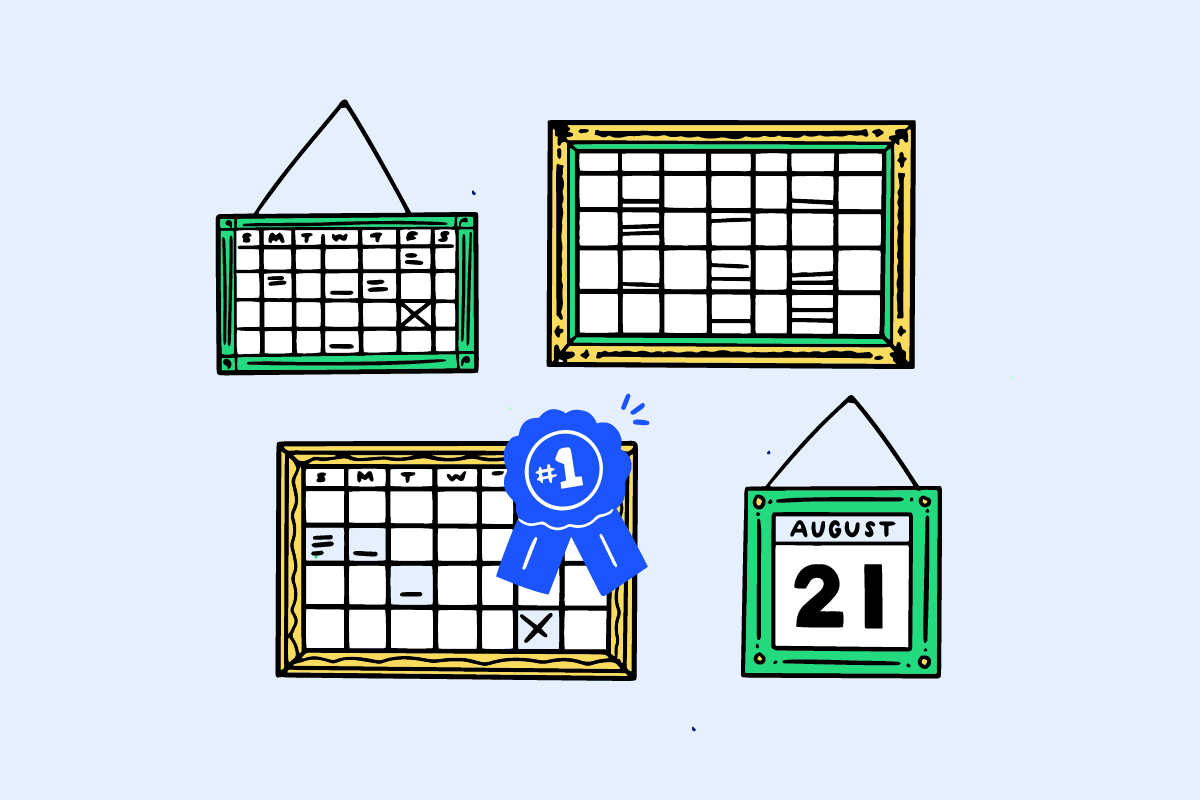The most common, and arguably most important, part of project management is the ability to hold and lead successful meetings. These meetings range from a kick-off meeting to a workshop deep dive, or even a status meeting. Regardless of what the meeting plans to accomplish, the same format of scheduling and recapping with notes should be followed. Applying these meeting best practices will ensure clear communication and a log of alignments, discussions, and action items.
Table of contents
Setup of Meetings
Scheduling a Meeting
When scheduling the meeting, try to schedule it well in advance. Two weeks plus is preferred at some organizations for larger meetings, or lead time could be as short as two hours for a quick clarification session.
If you are working with a senior leader / executive, they often have an administrative resource that should be consulted in setting up the scheduled date and time. When planning special room setup or AV equipment, schedule this with Facilities and/or IT to prep these items in advance. If possible, you should also request them to be present at the start of the meeting.
Meeting Agenda
- Always include a small amount of time at the beginning of your meeting for everyone to arrive and settle in.
- If your meeting is one hour or more, make sure you schedule time to “focus” at the start of the meeting.
- Provide the meeting agenda and any accompanying documents in advance. Either attach them to the invite or send them in a supplementary email at least two hours prior to the meeting.
- Don’t forget to build in breaks for long meetings. Bio breaks are a good catch-all for everything from stretching, to getting water, to using the restroom. Make sure you set a time for the start and end of the break.
- Always schedule time at the end of your meeting to do a recap and allow everyone to gather their things and exit the meeting room.
Meeting Attendance
- Respond to all meeting invites if you are a “required” member to attend.
- Review any attached documents or anything you need to bring to the meeting based upon the agenda.
- Make sure you can be at the meetings in person–if you cannot be there in person, be on camera OR, more importantly, send a substitute who can be your representative.
- Ensure that all meeting equipment is ready and conference lines are active at least five minutes prior to the start of the meeting.
- If your meeting is one hour or more, make sure you set “focus” and use this time to clear some mental space for the meeting at hand.
Running a Meeting
It sounds easy, but I’m sure you are reading this because you have experienced a meeting gone wrong. Running a meeting takes preparation, organization, leadership, and some good old-fashioned moxie. The following tips will help you with the repeatable processes and allow you to focus on the actual goal and content of the meeting.
Starting a Meeting
- Ensure that all meeting equipment is ready and conference lines are active at least five minutes prior to the start of the meeting.
- If your meeting is one hour or more, make sure you set “focus” and use this time to clear some mental space for the meeting at hand.
Documenting a Meeting
- Take attendance at the beginning of the meeting, noting both who attended and who did not.
- If there are new members to a meeting or to a team, do a round of introductions starting with yourself:
- Name
- Pronouns
- Role
- Length of time at your partner organization
- If pertinent, articulate what you expect to get out of the meeting
- Ensure there is someone taking notes in the meeting.
- Throughout the meeting, if conversation gets complicated, take time to pause and recount the conversation in summary (this will help the note taker as well).
- Note any “parking lot” items to make sure they are not forgotten, but also to allow the full meeting’s topics to be covered.
- At the end of the meeting, review any action items and set dates (even if tentative) for each item.
Staying on Topic
- Throughout a meeting, conversations often bring up related information that may take you off topic. As a leader of the meeting or a leader on the team, politely ask for these conversations to be moved to the parking lot.
- Placing items in the “parking lot” does not mean that these topics will not be addressed or discussed, but they will be done so at another time so focus can remain on the meeting agenda.
Follow-Up on a Meeting
Everyone needs a little accountability and reminding. After each meeting, it is important to send all those who attended or those that need to be informed a log of that meeting. This will help remind people of that meeting’s discussions and agreements, as well as provide a resource for those who were unable to attend.
Informing the Meeting
Log a meeting note in a central repository with all relative information.
If you do not have a central repository, or if not everyone has access to the same, send the notes to the meeting group.
Action Items
- All meetings should end with action items; actions items are summary tasks that need to be completed as a result of meeting discussion.
- Exhausting detailed is not needed in action items, since all comprehensive information will be created and executed as a result of the action item itself.
- When necessary, action items should be converted and created into tasks/tickets if they are complex; simple action items can use a checkbox in the document of the meeting notes.
- Iinclude the following:
- Action summary
- Who is responsible for the action (one person)
- The date the action items should be rectified or started
Informing others
- If there are persons that need to be informed of meeting details or have action items, and they were not in the meeting, send a link to them of the notes in the repository or add them as a co-correspondent to the meeting notes email.
- Call out any details specific to senders that are of high importance.
- You should always add at the end of the notes those who are an important inform (an “FYI”).
Clarifications
Nothing can compare to a conversation only one person remembers, or worse, a conversation that goes in circles. In addition to putting talking points in the parking lot during a meeting, the below process will help you gather cursory conversations that happen outside of established times. Having everyone aligned on this process and actually following it will prevent sidebar conversations from clouding the objectives of a meeting or project.
When to take it “off-line”
- There is no replacing an in-person or over the phone conversation to clarify confusion or decide on a path forward; however, any decision that is made should be logged in your issues/ticketing system or update a wiki to track what everyone decided.
- If you get 3-4 rounds of comments in issue/ticket/wiki with no traction, take the conversation “off-line.”
Drive-By and Casual Conversations
- When you have a conversation at a desk, walking through the halls, and/or by the “water cooler,” follow the same “off-line” conversation steps.
Off Hours
- This process is expected to be followed during NORMAL business hours ONLY. If there is something urgent, additional protocols should be arranged to cover this case.
- This also applies to specific hours agreed upon by the team in augmenting their day-to-day in support the project or meeting:
- Example : Holiday support
- Example : Local hours during a sub-branch operations
Do’s and Dont’s of Meeting Best Practices
| Do | Don’t |
|---|---|
| Add a meeting to calendars with advanced notice and an agenda. | Schedule a meeting last minute and expect people to come prepared on the subject. |
| Note those who attended and those who did not attend the meeting, and include this in the post-meeting notes for everyone. | Decline a meeting without letting the owner know why or offering alternative times. (If you cannot attend the meeting, send a representative to take your place.) |
| Have a designated note taker who will be responsible for taking notes. Help repeat complicated items for them and the team. | Go too far off topic or off topic for too long. Utilize a parking lot to note those items and move back to the topic at hand. |
| Create action items that are easy to understand, are assigned to one person, and have a start or completion date. | Log full solutions in meeting notes or forget to log any decision that was made during the meeting. |
| Inform your peers and team about any pertinent information from the meeting. Ensure that any information comes up during this relay is logged and shared back to the team. | Make watercooler decisions and think that everyone is aligned or follow up with people off hours. (Log these conversations and bring them back to the team. If you have an off-hours thought, send a delayed email for the following morning.) |
Meeting Invite Template
TEMPLATE
Meeting Agenda:
- 00:00am to 22:00pm = Settle In
- 00:00am to 22:00pm = Task
- 00:00am to 22:00pm = Recap
Meeting Goal(s):
- a
Required Members:
- a
Optional Members:
- a
Documents for Meeting:
- a
Dial In / Meeting Location:
- a
EXAMPLE
Meeting Agenda:
- 09:00am to 09:15am = Settle In
- 09:15am to 10:30am = Review
- 10:30am to 12:00pm = Action Item(s) Review
Meeting Goal(s):
- To review the requirements document for the new project
- Outline responsibilities for the new BRD process
Required Members:
- Tom Thompson
- Teddy Carter
Optional Members:
- Jannet Jansen
- Zachary Martz
Documents for Meeting:
- Attached Word Doc #1
Dial In / Meeting Location:
- Conference Room
- NYC = 13th Floor Peace Room
- IRV = Creativity
- Video Conference Connection:
- Join Through Google Meet
- {{Google meet info}}
- External Partners please use the following to be connected via Webex:
- {{Google meet info}}
- Audio Only Connection:
- {{Google meet info}}
Meeting Notes Template
TEMPLATE
Date
//date
Attendees
- Person 1
- Person 2
- Person 3
Did NOT Attend
- Person 1
- Person 2
Goals
- goal 1
- goal 2
Discussion items
| Time | Item | Who | Notes |
|---|---|---|---|
| n/a | n/a | n/a | n/a |
| n/a | n/a | n/a | n/a |
| n/a | n/a | n/a | n/a |
Parking Lot items
| Time | Item | Who | Notes |
|---|---|---|---|
| n/a | n/a | n/a | n/a |
| n/a | n/a | n/a | n/a |
| n/a | n/a | n/a | n/a |
Action items
[ ] action 1
[ ] action 2
FYI
@person1, @person2
EXAMPLE
Date
01 Jun 2018
Attendees
- Tom Thompson
- Teddy Carter
- Jannet Jansen
Did NOT Attend
- Patrick Scott
- Zachary Martz
Goals
- Project Status Scrum Notes
- Review for 3rd Party Vendors
Discussion items
| Time | Item | Who | Notes |
|---|---|---|---|
| 5min | Housekeeping • Tom on Vaca 15 to 20 • Jannet on Vaca 8 to 15 • Headcount working though • Make sure that dates/times are set • Waiting for some team members from | ||
| 20min | Vendor 1 • Corta will go in and update some tasks so that schedule starts rebounding • Corta will work to revise testing plan to make sure that any timing of dev is updated with no impact to • 2 approved change orders to be sent to Jannet • Patrick to update about training dates in July for Admin? | ||
| 10min | Vendor 2 • Work to complete test environment was the plan – there appears to be a delay • IT plan review made some progress • Reliant dates later this morning to take tasks and put into plan • Non-functional items, Jannet needs to follow-upEnvironment Planning for Build and Rackplace has responded today • Akaiz which certs where and new contract sent • Corta Added Risk for Smoke Testing (Corta thinking 4 to 5 hours for actual testing/troubleshooting) |
Action Item
[ ] Review the timeline with PMO
[ ] setup new workflow
FYI
- @Tammy, @Jose
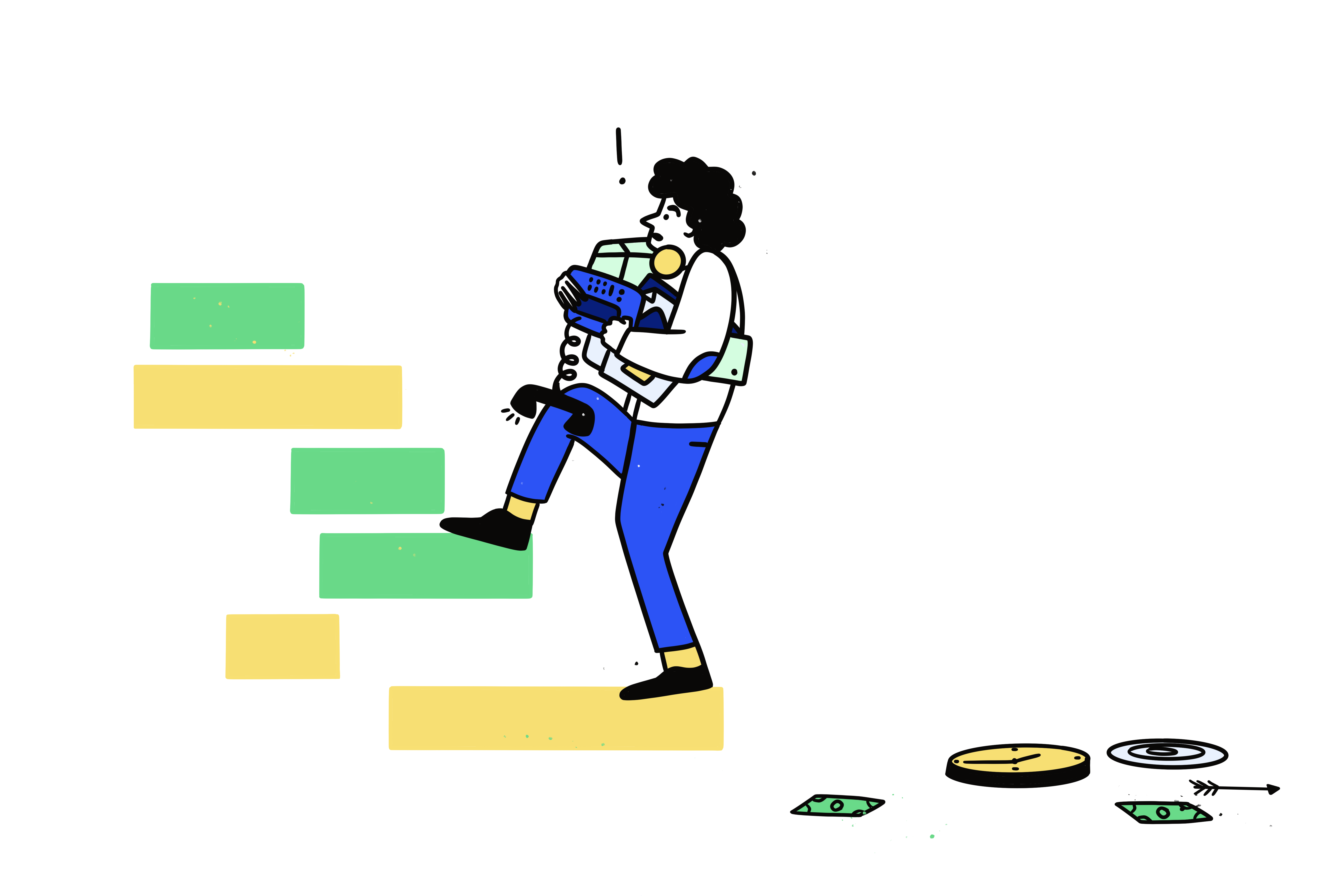
PROJECT MANAGEMENT – PRESENTATION DECK TEMPLATE
Apply the knowledge from this article to our powerpoint and google slides template. Everything you need to run successful project management meetings and presentations.