Your Data Feed or Product Feeds may have issues, but there are some best practices for what you should DO and how to avoid pitfalls you DON’T want to make. We understand that the information your feeds provide is prone to human error, but there is also an expectation of the receivers for it to be dynamic and expedient. With new tools like ProductsUp, ZAMARTZ can help manage this anarchy and improve your quality and speed to market.
Table of contents
Q: Simply, what is a feed?
A: It’s easiest to describe a feed as a list of records, where each record has a unique identification and values that are formatted against their friends in a consistent manner. You can think of this like ROWs and COLUMNs in a spreadsheet.
Even as late as the early 2010s, data feeds / product feeds were still mostly used for paid search marketing and product display ads. These areas are still major applications, but there has been an explosion of additional syndication channels that are utilizing this data. These additional channels range from affiliate links sharking, unified shopping marketplaces, social media shops, and even customized triggered email campaigns. Each of these locations requires a myriad of different required fields and methods of delivery.
Product Feed Processing Example
Here is an example of an apparel product and what this process looks like.
1. We will start with a sample data file that is imported as a .XML and is set to a column structure.
| Product Group ID | Product Variation ID | Name | Variation Detail Size | Variation Detail Color | Additional Detail Material |
|---|---|---|---|---|---|
| Logo-Tee-ABC | Logo-Tee-ABC | Organic Logo Tea | – | – | Organic Cotton |
| Logo-Tee-ABC | 1001234567891 | – | Small | Azure | – |
| Logo-Tee-ABC | 1001234567892 | – | MED | AZURE | – |
| Logo-Tee-ABC | 1001234567893 | – | SML | Rose | – |
| Logo-Tee-ABC | 1001234567894 | – | Medium | ROSE | – |
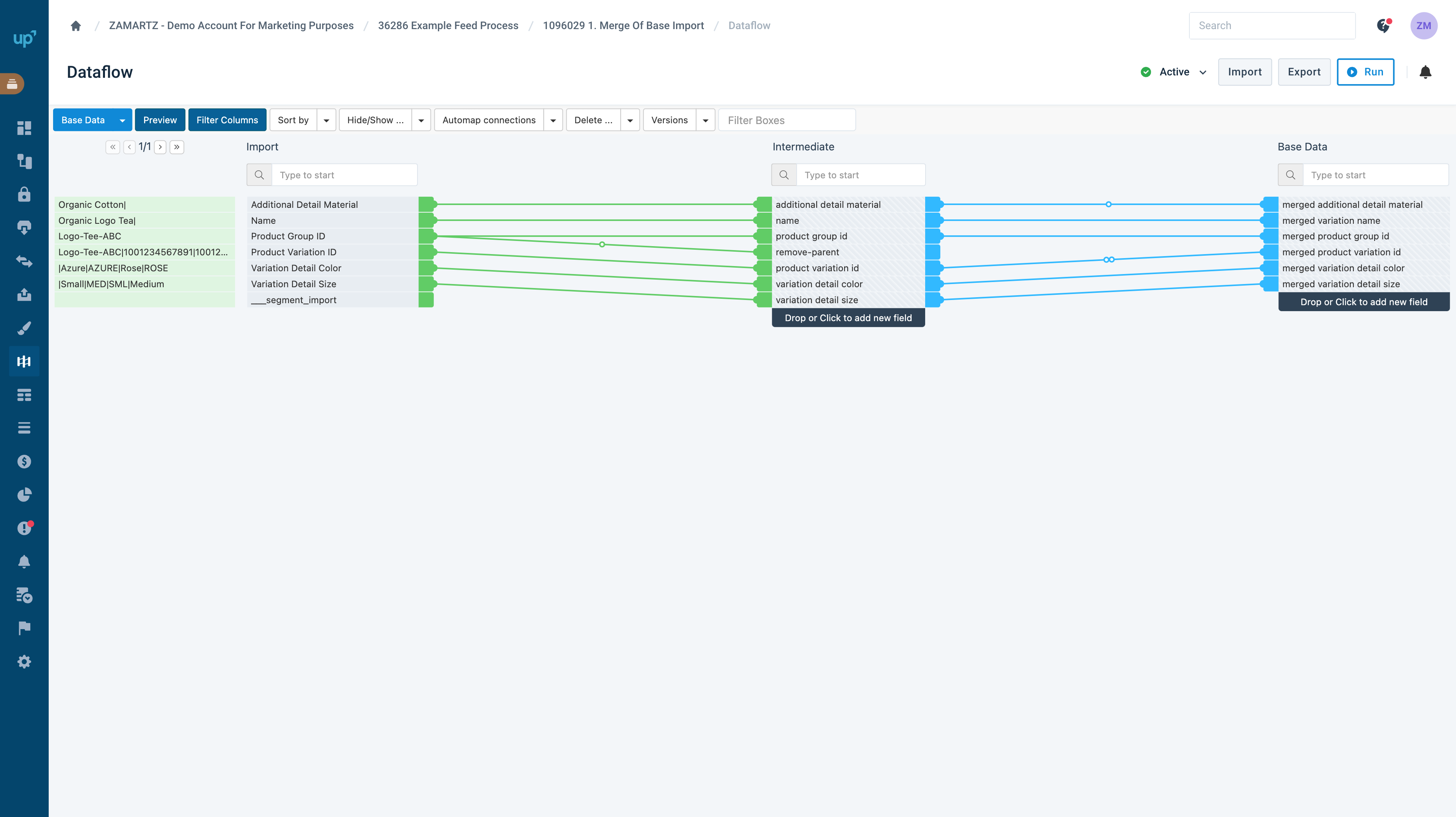
2. As we can see, there are inconsistencies and missing data. We will try and fill-in the blanks or extend the content so we have as much data as we can for potential exports. This may mean formatting cases, bringing in missing data to a child from a parent, or even creating mapping lists to use existing data to create new data.
Note = Removes first comma /^\,/
Note = Removes last comma /,$/
| Product Group ID | Product Variation ID | Optimized Product Name | Variation detail Size | Variation detail Color | Additional Detail Material | Parent or Child |
|---|---|---|---|---|---|---|
| Logo-Tee-ABC | Logo-Tee-ABC | Organic Logo T-shirt | ,Small,Medium | ,Azure,Rose | Organic Cotton | Parent |
| Logo-Tee-ABC | 1001234567891 | Organic Logo T-shirt size Small, in Color Azure | Small | Azure | Organic Cotton | Child |
| Logo-Tee-ABC | 1001234567892 | Organic Logo T-shirt size Medium, in Color Azure | Medium | Azure | Organic Cotton | Child |
| Logo-Tee-ABC | 1001234567893 | Organic Logo T-shirt size Small, in Color Rose | Small | Rose | Organic Cotton | Child |
| Logo-Tee-ABC | 1001234567894 | Organic Logo Tea size Medium, in Color Rose | Medium | Rose | Organic Cotton | Child |
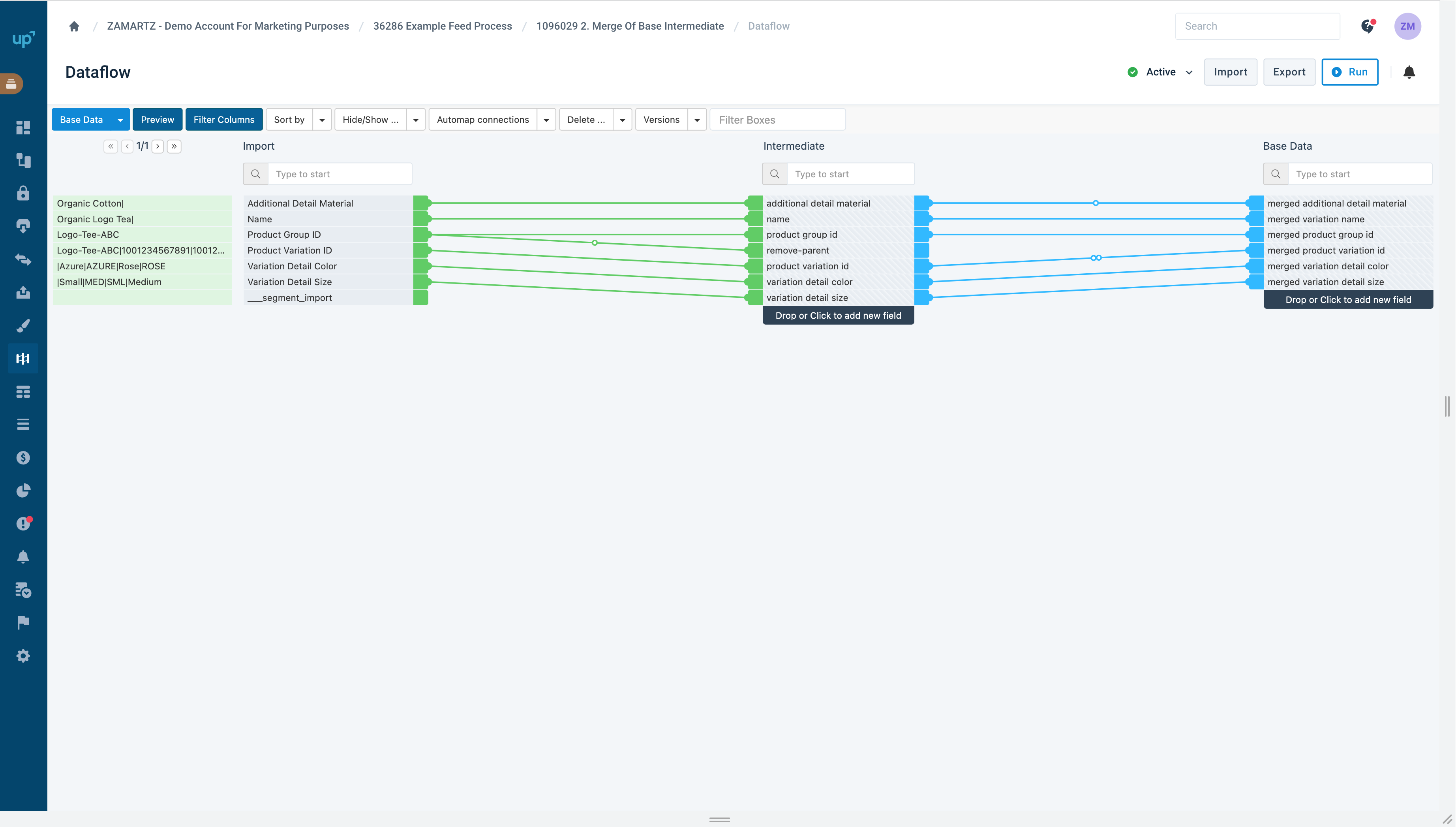
3. Finally, we will take this sanitized and expanded data and optimize it to be sent to Google in a .csv to their FTP location. We will remove irrelevant data and map in some generic terms that are better received into Google’s platform.
| item_group_id | id | title | size | color | material | gtin |
|---|---|---|---|---|---|---|
| Logo-Tee-ABC | 1001234567891 | Organic Logo T-shirt size Small, in Color Azure | Small | Blue | Cotton | 1001234567891 |
| Logo-Tee-ABC | 1001234567892 | Organic Logo T-shirt size Medium, in Color Azure | Medium | Blue | Cotton | 1001234567892 |
| Logo-Tee-ABC | 1001234567893 | Organic Logo T-shirt size Small, in Color Rose | Small | Red | Cotton | 1001234567893 |
| Logo-Tee-ABC | 1001234567894 | Organic Logo Tea size Medium, in Color Rose | Medium | Red | Cotton | 1001234567894 |
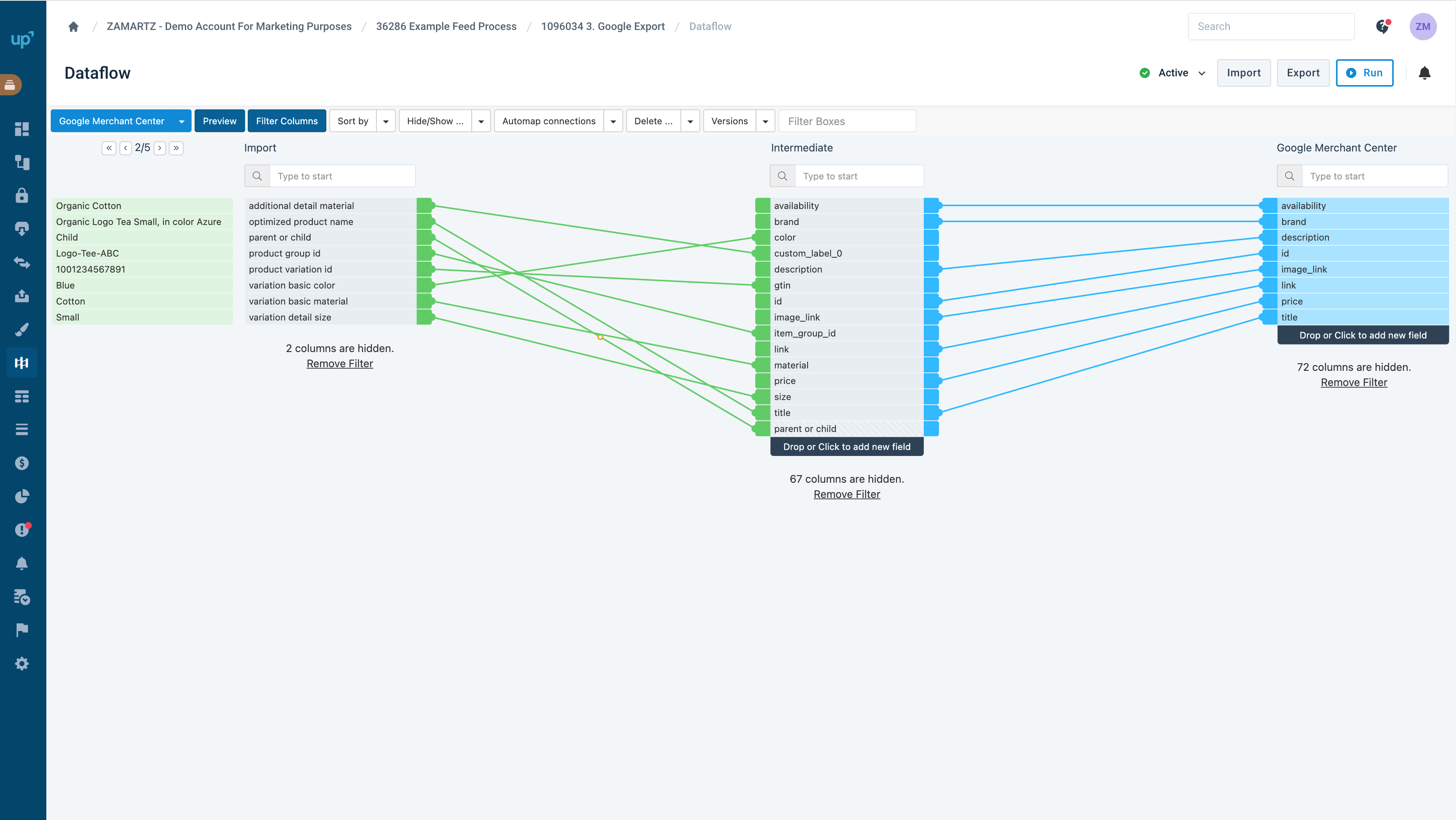
This may sound daunting, but there are tools and experts like ZAMARTZ here to support brands and businesses with each and every step While there is much to discuss, and we could write a book on this subject, we will go through some of the basic fundamentals below.
DO’S AND DON’TS OF FEED MANAGEMENT
| Do | Don’t |
|---|---|
| IMPORTS Import all the base data you can, within reason. It may not appear relevant at the start, but having something later in the process you weren’t anticipating will come in handy. | Over-engineer your import and spend hours developing the correct content or coding for errors. |
| ADDITIONAL DATA Add additional data sources to your feed that connect, extend, or generally improve the content of a record. | Think that what you see in the initial import is what you will end up with. Expanding your data is part of the process. |
| MONITOR Add notifications about the main factors that will prevent your feeds from being successful.Know when your most important imports and exports fail or have not updated from day to day. | Rely on the feed provider or receiver to be flawless. They will have errors and it is better for you to catch them before they do. |
| IMAGES Know your image processing services. They can help you provide the correct images to external platforms without needing to do development in the original feed. | Crop your images or request a low resolution in your base feed import. Having the highest quality image will allow you more flexibility. Note: Some images are not served through a service. |
| ANALYZE Review each of your data columns so that they meet the export requirements, have consistent formatting, and required fields are populated. | Use consecutive white spaces, html, or ALL CAPS. Make sure all product links and product images work. |
What’s in it for you?
From our experience and from feed management providers, we have found that having your data feed corrected, extended, and optimized has many benefits. In normal situations where you have not participated in programs or never optimized, we often see these key improvements:
- Disapproved Products down to 0%
- Increased Traffic Reach up to 30%
- Increased Impressions up to 40%
- Increase in tROAS up to 50%
- Reduced CPC up to 70%
Appendix
Common Data Specification Formats
While many syndication partners have their own unique uses for your data feeds, there are some common formats that most will accept as a standard.
- Google Product Data Specifications: https://support.google.com/merchants/answer/7052112?visit_id=637814870653187190-4157481440&hl=en&rd=1
- Facebook Product Data Specifications: https://www.facebook.com/business/help/120325381656392?id=725943027795860
Common Image Processing
Most data feeds use images, but your import may have just the basics. Don’t get discouraged or feel limited, there are some providers where you can use the basic platform and get alternate views or crops.



