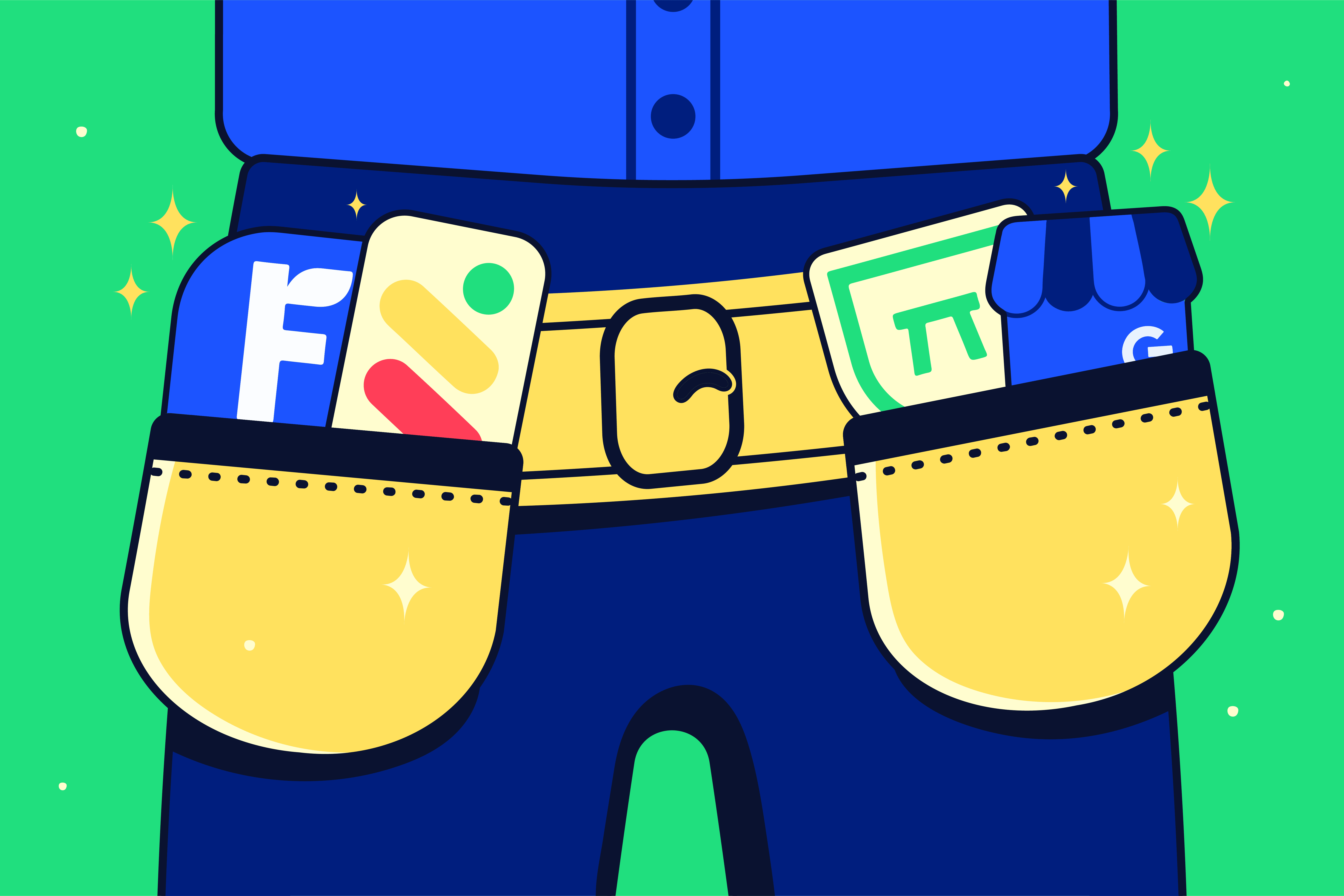Running a small business is a complex balance between the focus of the business and the myriad of operational tasks needed to keep it running. While all small business owners will tell you their passion is in their work, more than likely their time is spent in the clerical and operational tasks. Every small business is unique, but the following tools are a good mix of flexibility, features, and price point that should allow any small business to spend more time on growing their actual business.
Table of contents
There are a ton of products and software that you’ll need to use to run your small business, and as you grow, it seems like the number of tools increases with the size of your business. While the list below may not entirely be focused on your individual type of business, this is a good grouping of products that will accomplish the main operational tasks small businesses require , but which may suck up much of your time. These main areas are grouped together, as follows:
- HR & Payroll, which can include HR tools, employee onboarding and provisioning.
- Client Management, which includes how you are able to create your clients invoices that provide proposals and opportunities for payment.
- Project / Task Management, which projects outlines and tasks throughout working with your clients or completing a task or objective.
- Accounting and Taxation, which gives the ability to gauge your profits and losses, expenses and fees, all consolidated in one place with accounting and ultimately tax preparation.
Small Businesses Tools in Review
| Service | Pros | Cons |
|---|---|---|
| Google Business | Lots of file storage. Widely used/known.Great base security.Tons of integrated partners. | Per user costing model (each email with an inbox is a user). Tons of features in business, but some advanced features like security management for docs is only in enterprise. |
| Freshbooks | Flexible pricing for growing business with all the features. Good branding options and connections to many other services. | Still a growing tool, so every now and then there is a gap in features you assume would be there. |
| Monday.com | Trello Meets Jira Meets Task Lists Meets Excel Sheets. Has everything you need to manage the same project/tasks as each team would like. | Out of box templates and widgets are not always what you need. Integration to 3rd party apps may take some know-how. |
| Bench.co | Connection options to many tools, services, and accounts. Easy to understand interface and mobile app. Clear year-end reports. | Integration to tax services is still in its infancy. Many times communication is confusing when asking questions outside the norms. |
| Gusto | Multi-State payroll made easy. HR services, compliance, benefit, and payroll integration all in one. | Some more complicated payroll services/questions may need the concierge services that are at a higher fee. |
| Bonus : Zapier | Largest selection of integrations and connections. Can also help with account creations and provisioning. | Not all connections are straight forward. Depending on what you need you may have to jump up a cost scale. |
Where do I start?
As we like to say, some problems are good problems to have. This includes when your business has grown to the point where you need to revisit your operational process and tools! Here are a few steps to take, and ZAMARTZ can help sift through the accompanying noise.
- Take stock to understand where improvements offer the most gains.
- List all of the processes you repeat on a daily, weekly, monthly, quarterly, and annual basis.
- Create a base dollar amount that represents cost to accomplish a task at a hourly rate.
- Add approximate hours spent for each task a year and multiply by your average hourly cost.
- Look at your processes, not only from the perspective of your bottom line but also from your employees and customers.
- Understand that not all problems are fixed with technology/tools. Sometimes people-processes need to change as well.
- Implement something as quickly as possible, even though it may not be perfect. Most of the time perfection is the enemy of good/better.
- Iterate, test, improve – processes will evolve over time. Try not to hyper-focus on implementing tools that are specific to just one process. Find a tool that can work in multiple situations so adoption and understanding are broader reaching.