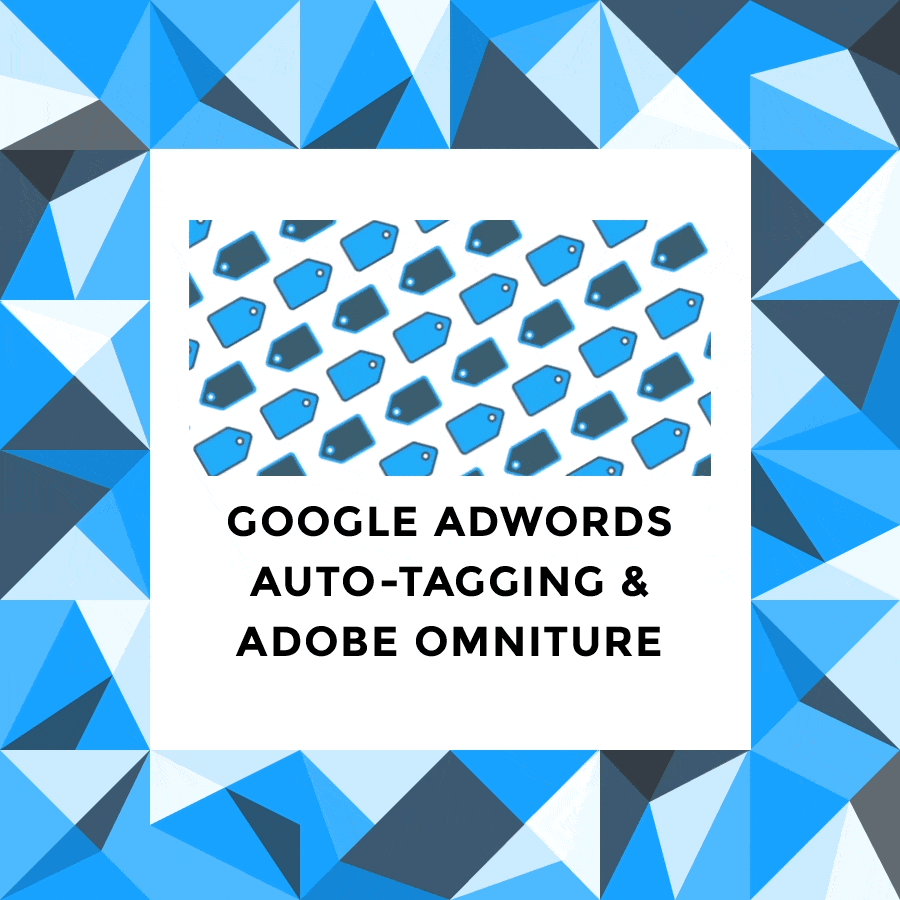There is a long-standing debate around using Google Auto Tagging in Google AdWords to track your SEM efforts in both Google Analytics and Adobe Omniture. The debate shows evidence that if both Auto-Tagging is enabled and standard URL parameter tracking is enabled, Google Analytics could double count metrics. The following approach will allow for both Google Analytics and Adobe Omniture to track SEM efforts and provide a method to track metrics and insure they are not double counted.
There are three steps in setting up multi-platform tracking of marketing channels and campaigns for Adobe Omniture and Google Analytics:
- Enable Auto-Tagging for all Campaigns in Google Adwords, and Link Google Analytics to the AdWords account.
- Tag your Google Adwords Campaigns to have tracking parameters that Google does NOT recognize by default. As an example, instead of the “utm_source” that Google recognizes and subsequently may double count with Auto-Tagging enabled, change the parameter name to something like “ga_source.” Repeat this process for all parameters that are intended to be tracked.
Note: Do not forget to double up the new “ga_campaign” replacement with the omniture equivalent of a campaign tracker “cid.” This is recommended if there are variants in how you name Google and Omniture campaign IDs. - In Adobe Omniture, create new Processing Rules that will complete your campaign variables with alternate url parameters (such as “ga_”) if the standard “utm_” parameters are not detected.
Note: Insure that the Adobe Channel Processing rules are created to bucket traffic based on the new alternative URL parameters.
[/vc_column_text][vc_column_text]
Example of Adobe Omniture Processing Rules:
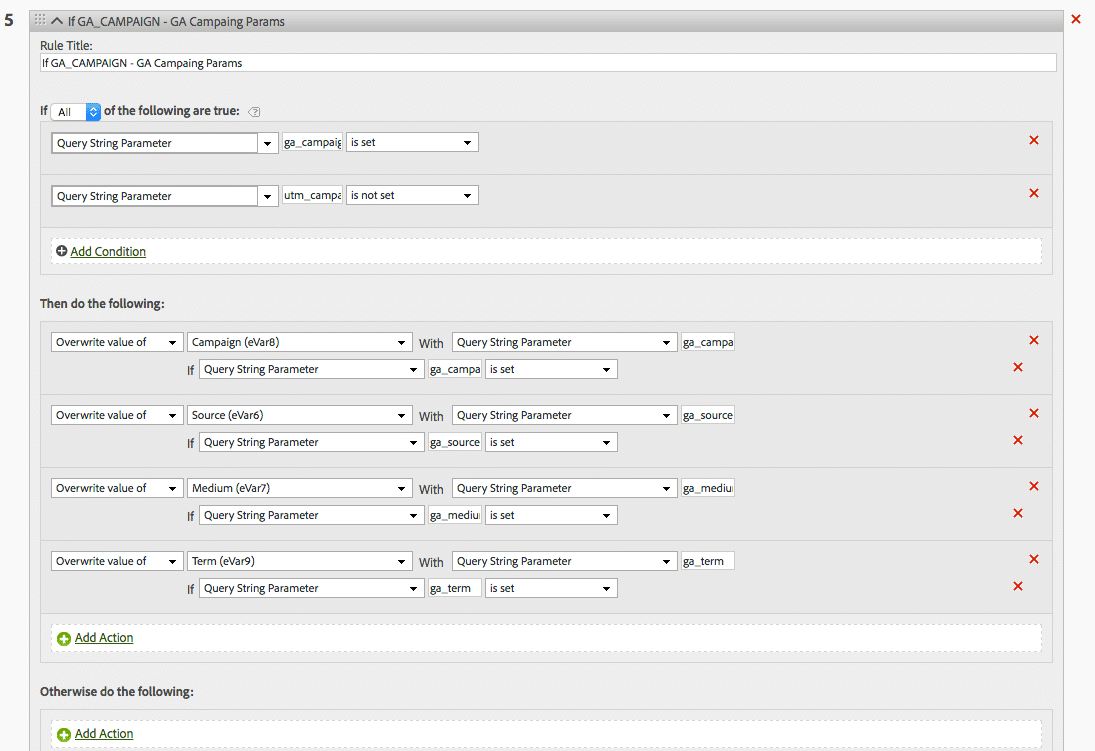
Success : URL Tagging without double counting
This process will allow both Google Analytics and Adobe Omniture to track both Campaign and Channel Attribution. The naming of variables will circumvent the supposed “double counting” issues with Google Analytics and Auto-Tagging in AdWords. Creating the Adobe Omniture Processing Rules will allow for campaigns to be tracked in Omniture with the alternate URL tracking parameters.