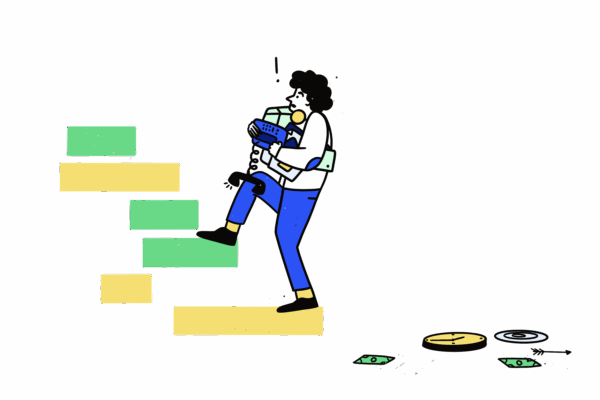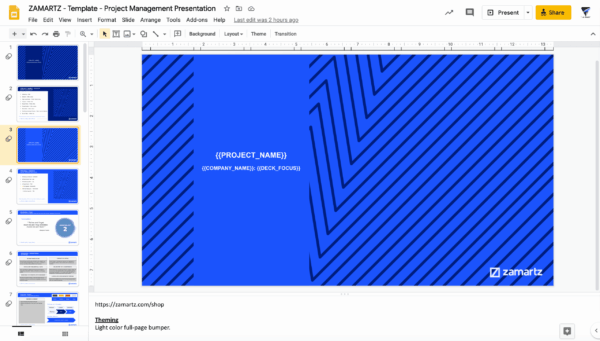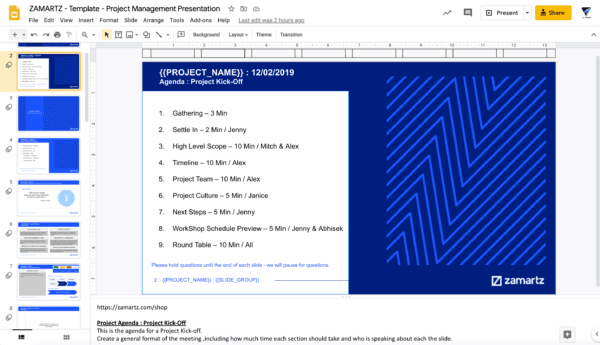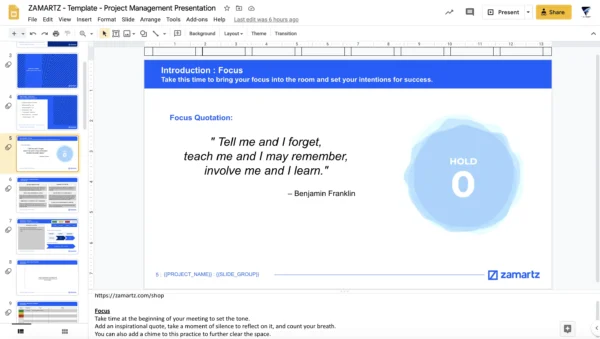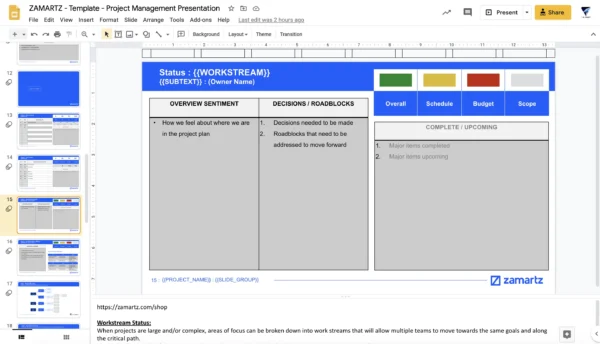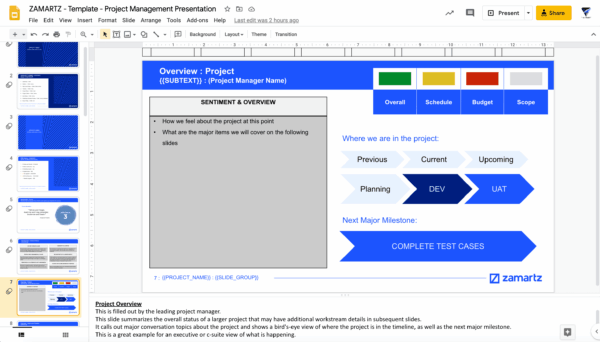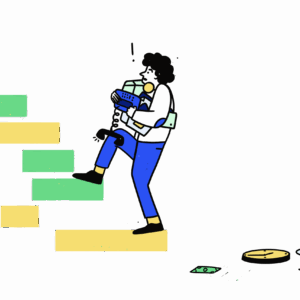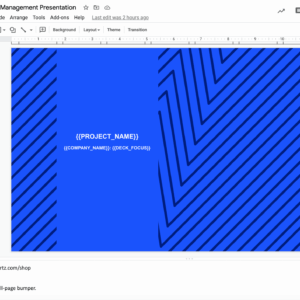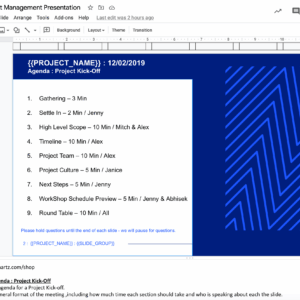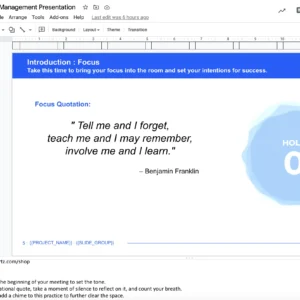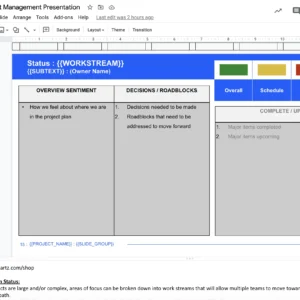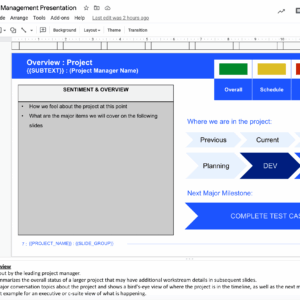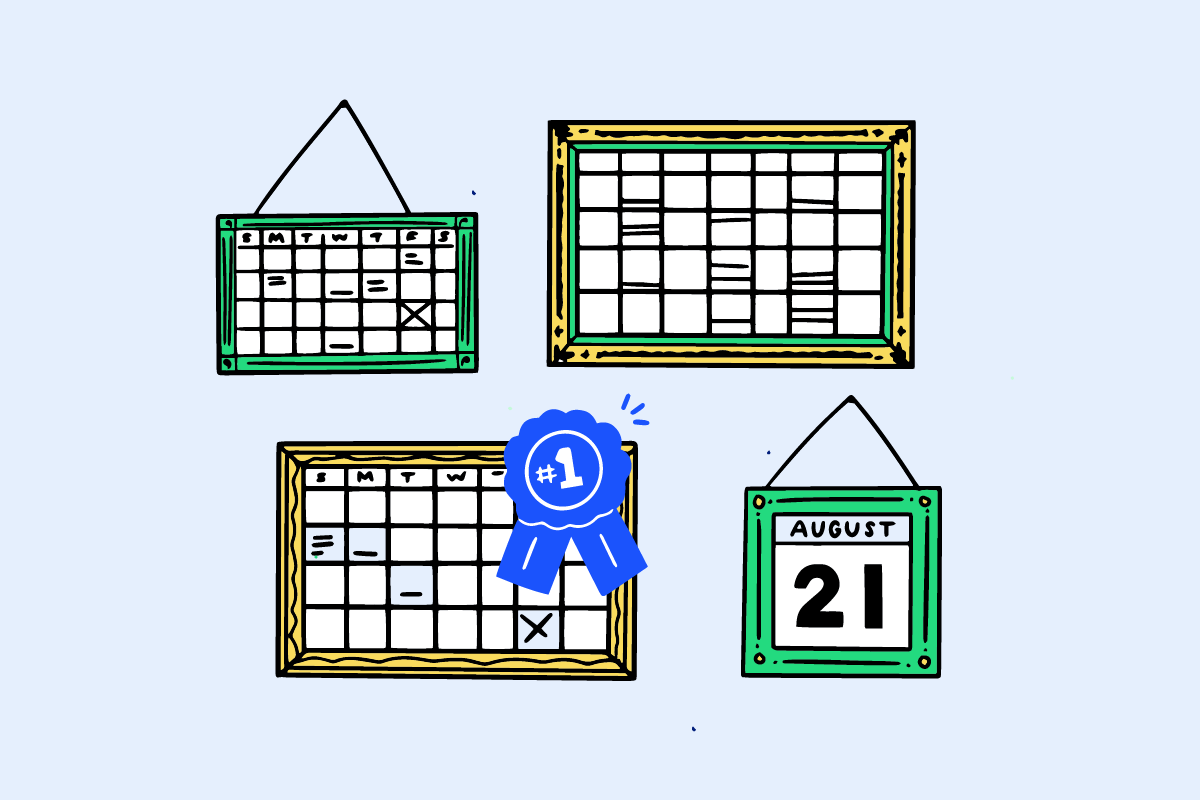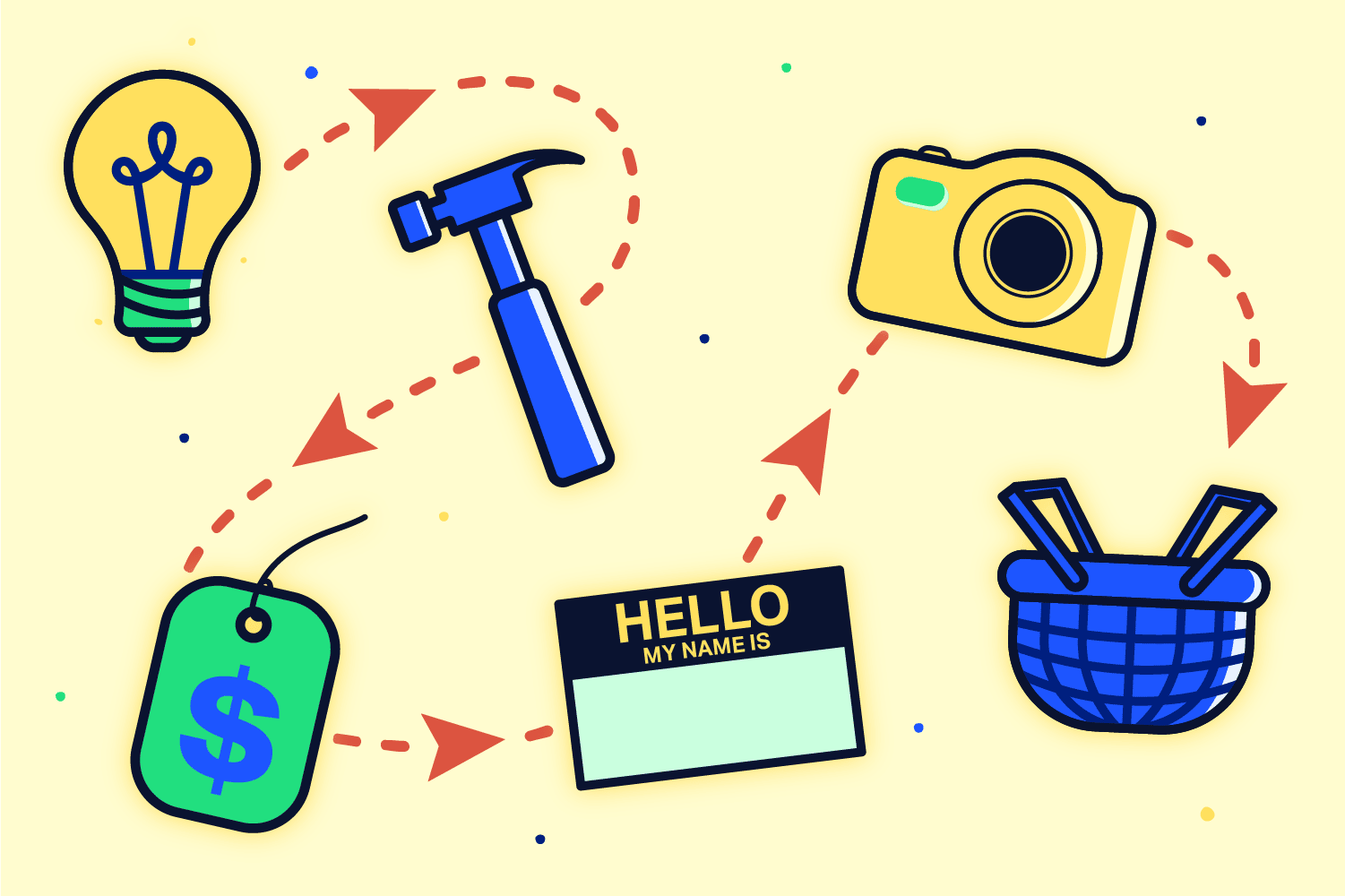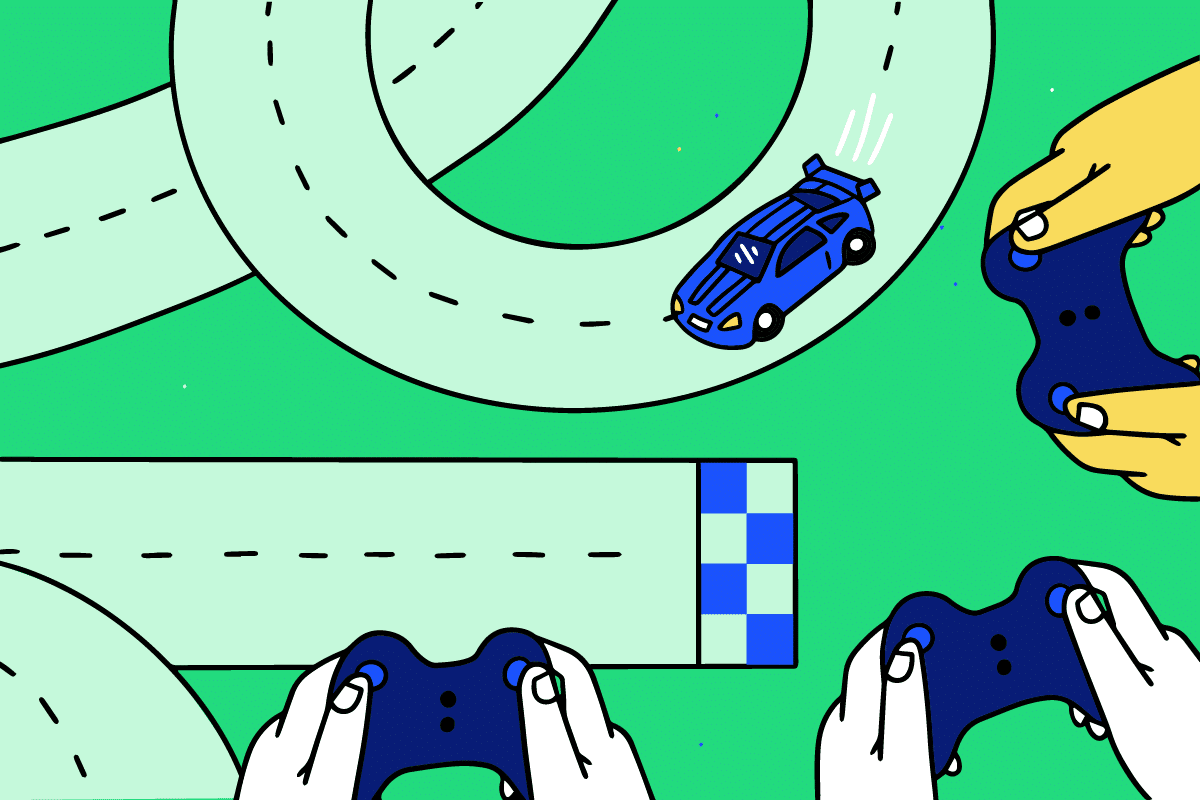Project Management – Presentation Deck Template
You must present impactful information as a project manager. Start with Project Management presentation deck templates for google slides and powerpoint. These Project Management presentation deck templates will give you a head start in crafting a dynamic and meaningful presentation. They will also help you build a repeatable and familiar group of slides that can help speed up your workflow and creation process. We offer a variety of quick start layouts of typical project management presentation deck templates so you can start with what you need or have all the formats to create your own. Each slide is built with auto page numbering, easy search and replace titles, and thematic colors for google slides and powerpoint. See more information below on pricing and details of each package. We suggest you start with our Freemium version.
Product & Project Manager’s Toolkit
We have developed and easy to use slideshow / deck format that product and project managers can use for any type of presentation. Use the Premium version of the template to mix and match the slides for any of your use cases. If you have a specific meeting today, jump-start your presentation with a Kick-off, Steering Committee, or C-suite foundtaion that is already pre-formatted for these needs.
Freemium
No cost to try the basics
$0.00
- Download in Powerpoint of Google Slide format
- Easy to update Theme colors
- Easily find and replace key information across all slides
- Page numbering and logo placement
- Detailed information on each slide in notes of best practices
- Slide – Introduction bumper title
- Slide – Agenda
- Slide – Focus with animated gif
- Slide – Project overeiw
- Slide – Workstream with Stoplights
Freemium Donate
Buy us a coffee
$1.99
- Same features but if you want to send us a few $ to buy a coffee, we would appreciate it!
- Download in Powerpoint of Google Slide format
- Easy to update Theme colors
- Easily find and replace key information across all slides
- Page numbering and logo placement
- Detailed information on each slide in notes of best practices
- Slide – Introduction bumper title
- Slide – Agenda
- Slide – Focus with animated gif
- Slide – Project overeiw
- Slide – Workstream with Stoplights
Premium
27 Slides
$19.99
- All of the Freemium Features PLUS
- Download in Powerpoint of Google Slide format
- Easy to update Theme colors
- Easily find and replace key information across all slides
- Page numbering and logo placement
- Detailed information on each slide in notes of best practices
- Slide – Introduction bumper title Dark
- Slide – Agenda List
- Slide – Introduction bumper title Light
- Slide – Agenda open Projects
- Slide – Focus with animated gif
- Slide – Cultural Values
- Slide – Project Overview
- Slide – Timeline
- Slide – Milestones
- Slide – Feature Overview
- Slide – Budget & Burn
- Slide – Section Bumper
- Slide – Bug Tracking
- Slide – Test Cases
- Slide – Workstream with Stoplights
- Slide – Functional Area Details
- Slide – Project Team Structure Graphic
- Slide – Steering Committee Team
- Slide – Core Project Team
- Slide – 3rd Party Partners
- Slide – Appendix Bumper
- Slide – Detail Links
- Slide – Upcoming Projects / Tasks
- Slide – Completed Projects / Tasks
- Slide – Next Steps with formatted headers
- Slide – Test slide with formatted lists
- Slide – Open slide with extra icons
C-Suite Review
8 Slides
$9.99
- Download in Powerpoint of Google Slide format
- Easy to update Theme colors
- Easily find and replace key information across all slides
- Page numbering and logo placement
- Detailed information on each slide in notes of best practices
- Slide – Introduction bumper title Light
- Slide – Agenda open Projects
- Slide – Project Overview
- Slide – Timeline
- Slide – Budget & Burn
- Slide – Project Team Structure Graphic
- Slide – Core Project Team
- Slide – Appendix Bumper
Steering Committee
9 Slides
$9.99
- Download in Powerpoint of Google Slide format
- Easy to update Theme colors
- Easily find and replace key information across all slides
- Page numbering and logo placement
- Detailed information on each slide in notes of best practices
- Slide – Introduction bumper title Dark
- Slide – Agenda List
- Slide – Project Overview
- Slide – Timeline
- Slide – Milestones
- Slide – Workstream with Stoplights
- Slide – Functional Area Details
- Slide – Steering Committee Team
- Slide – Appendix Bumper
Kick-off
10 Slides
$9.99
- Download in Powerpoint of Google Slide format
- Easy to update Theme colors
- Easily find and replace key information across all slides
- Page numbering and logo placement
- Detailed information on each slide in notes of best practices
- Slide – Introduction bumper title Light
- Slide – Focus with animated gif
- Slide – Agenda List
- Slide – Project Overview
- Slide – Timeline
- Slide – Core Project Team
- Slide – Cultural Values
- Slide – Next Steps with formatted headers
- Slide – Functional Area Details
- Slide – Round table bumper
Project Management Articles
-
Project Management – Meeting Best Practices
Learn the most common, and arguably most important, part of project management – the ability to hold and lead successful meetings.
-
Streamline Your E-Commerce Operations: How PLM, PIM, DAM, and P2C Can Help
Learn the benefits of PIM, PLM, DAM & P2C tools for e-commerce to improve customer experience, streamline operations, increase sales & promote products.
-
Project Management – Crafting an Effective Steering Committee Presentation Deck
Learn how to craft an effective steering committee deck presentation for key stakeholders or functional owners of a project.
Send us your comments & ideas:
Please let me know if there are any feature requests or changes that can be add to this product by sending a contact message or commenting in the thread below.