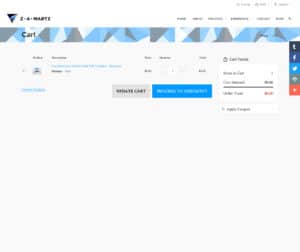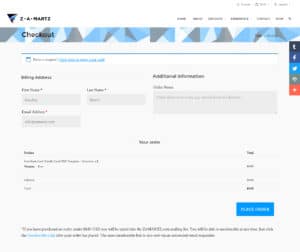[vc_row][vc_column][vc_column_text]This WooCommerce extension allows you to hide billing fields in the WooCommerce checkout flow. Hiding input fields can be accomplished on a field by field bases. The hidden billing fields plugin also includes the ability to deactivate the hiding features if an address is required or the total of the checkout is not a zero sum value.
This no-coding approach helps achieve removing checkout features not needed for country specific checkouts or if trying to get email acquisitions with a freemium model. Please let me know if there are any feature requests or changes that can be addd to the WooCommerce Hide Billing Fields add-on by sending a contact message or adding a comment below.
[/vc_column_text][/vc_column][/vc_row][vc_row][vc_column width=”1/2″][vc_column_text]
Hide Billing Fields List
- Billing First Name*
- Billing Last Name*
- Billing Email Address*
- Billing Company
- Billing Country
- Billing Address Line 1
- Billing Address Line 2
- Billing City
- Billing State
- Billing Postal Code
- Billing Phone Number
[/vc_column_text][/vc_column][vc_column width=”1/2″][vc_column_text]
Hide Billing Field Options
- Do Not Hide Fields if Order Amount is $0.00 (zero)
- Do Not Show Fields if Shipping Address is Required
*Note: hiding first name, last name and/or email address my result in account creation errors when they are required to create an account[/vc_column_text][/vc_column][/vc_row][vc_row][vc_column][vc_column_text]
- Cart with $0
- Checkout Hidden Fields
- WooCommerce Admin Settings
[/vc_column_text][vc_btn title=”Buy Now for $9.99″ style=”custom” custom_background=”#f98d00″ custom_text=”#ffffff” shape=”square” i_icon_fontawesome=”fa fa-usd” link=”url:https%3A%2F%2Fzamartz.com%2Fcart%2F%3Fadd-to-cart%3D8063%26quantity%3D1||” add_icon=”true”][/vc_column][/vc_row]